








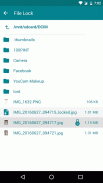
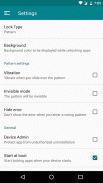
App Locker

Mô tả của App Locker
App Locker is the most secured and light weighted app.
App Locker lock - unlock any types of files you want to protect from unauthorised person and provide app locking function.
***Features***
➢ Lock the apps
App Locker lock the apps which you want to prevent unauthorized access and make it secure.
➢ File Lock
App Locker can lock your all types of files like data files, images files, videos files etc. To lock the file we used encode - decode technique which was the best way to protect.
➢ Share encrypted file
User can share encrypted files and code with friends, to decrypt use shared code.
➢ Light weight and fast
App is light weight by app size and RAM memory, fastest performance than other apps.
➢ Easy file lock-unlock
File lock - unlock with single click and simple UI to better understand.
➢ Multiple pattern, pin and gesture themes
Multiple Pattern, pin and gesture themes to set screen according to user choice. User can also select any color as a background.
➢ New installed app lock alert
At the time of install new app, App Locker will give alert to lock new installed with single click.
***How to Use ***
To lock app - Open App - Select app which you want from list - Done
Change Pattern or Pin - Open App - Go to Menu - Select change lock
Protect Uninstall - Go to Menu - Setting - Enable Device admin
File Lock - Open app - Go to Menu - File Lock - Browse file - tap file - tap Lock icon - done
File Unlock - Open app - Go to Menu - File Lock - Browse Locked file - tap file - tap Unlock icon - done
***Permissions***
Get tasks - To apply lock on selected apps.
Vibrate - Vibrate on pattern, pin for hepatic feedback.
Receive boot complete - For restart the locking process.
Read external storage - To lock selected file.
Manage documents - To get photo path.
System alert window - For showing app lock screen on locked apps.
Package usage states -To get managed states for android version 5.0 and upper.
Write external storage - For unlocking files.
Email - To send reset pass code.
This app uses the Device Administrator permission - It's only used for preventing intruders uninstalling App Locker. Please be assured that App Locker will never use this permission to access your privacy data.
App Locker là ứng dụng bảo mật và nhẹ nhất.
Khóa ứng dụng - mở khóa mọi loại tệp bạn muốn bảo vệ khỏi người không được ủy quyền và cung cấp chức năng khóa ứng dụng.
***Tính năng, đặc điểm***
➢ Khóa ứng dụng
App Locker khóa các ứng dụng mà bạn muốn ngăn chặn truy cập trái phép và làm cho nó an toàn.
➢ Khóa tệp
App Locker có thể khóa tất cả các loại tệp của bạn như tệp dữ liệu, tệp hình ảnh, tệp video, v.v. Để khóa tệp chúng tôi sử dụng kỹ thuật mã hóa - giải mã là cách tốt nhất để bảo vệ.
➢ Chia sẻ tập tin được mã hóa
Người dùng có thể chia sẻ các tệp và mã được mã hóa với bạn bè để giải mã sử dụng mã được chia sẻ.
➢ Trọng lượng nhẹ và nhanh
Ứng dụng có trọng lượng nhẹ theo kích thước ứng dụng và bộ nhớ RAM, hiệu năng nhanh nhất so với các ứng dụng khác.
➢ Mở khóa tập tin dễ dàng
Khóa tệp - mở khóa bằng một cú nhấp chuột và giao diện người dùng đơn giản để hiểu rõ hơn.
➢ Nhiều chủ đề mẫu, pin và cử chỉ
Nhiều chủ đề Hoa văn, pin và cử chỉ để đặt màn hình theo lựa chọn của người dùng. Người dùng cũng có thể chọn bất kỳ màu nào làm nền.
➢ Cảnh báo khóa ứng dụng mới được cài đặt
Tại thời điểm cài đặt ứng dụng mới, App Locker sẽ đưa ra cảnh báo để khóa cài đặt mới chỉ với một cú nhấp chuột.
*** Cách sử dụng ***
Để khóa ứng dụng - Mở ứng dụng - Chọn ứng dụng bạn muốn từ danh sách - Xong
Thay đổi mẫu hoặc ghim - Mở ứng dụng - Chuyển đến Menu - Chọn khóa thay đổi
Bảo vệ Gỡ cài đặt - Chuyển đến Menu - Cài đặt - Bật quản trị viên thiết bị
Khóa tệp - Mở ứng dụng - Chuyển đến Menu - Khóa tệp - Duyệt tệp - nhấn tệp - nhấn Biểu tượng khóa - xong
Mở khóa tệp - Mở ứng dụng - Chuyển đến Menu - Khóa tệp - Duyệt tệp bị khóa - nhấn vào tệp - nhấn Biểu tượng mở khóa - xong
*** Quyền ***
Nhận tác vụ - Để áp dụng khóa trên các ứng dụng đã chọn.
Rung - Rung trên mẫu, pin cho phản hồi gan.
Nhận khởi động hoàn tất - Để khởi động lại quá trình khóa.
Đọc bộ nhớ ngoài - Để khóa tập tin đã chọn.
Quản lý tài liệu - Để có được đường dẫn ảnh.
Cửa sổ cảnh báo hệ thống - Để hiển thị màn hình khóa ứng dụng trên các ứng dụng bị khóa.
Các trạng thái sử dụng gói -Để nhận các trạng thái được quản lý cho phiên bản Android 5.0 trở lên.
Viết bộ nhớ ngoài - Để mở khóa tập tin.
Email - Để gửi lại mật mã đặt lại.
Ứng dụng này sử dụng quyền Quản trị viên thiết bị - Nó chỉ được sử dụng để ngăn chặn kẻ xâm nhập gỡ cài đặt App Locker. Hãy yên tâm rằng App Locker sẽ không bao giờ sử dụng quyền này để truy cập dữ liệu riêng tư của bạn.
App Locker is the most secured and light weighted app.
App Locker lock - unlock any types of files you want to protect from unauthorised person and provide app locking function.
***Features***
➢ Lock the apps
App Locker lock the apps which you want to prevent unauthorized access and make it secure.
➢ File Lock
App Locker can lock your all types of files like data files, images files, videos files etc. To lock the file we used encode - decode technique which was the best way to protect.
➢ Share encrypted file
User can share encrypted files and code with friends, to decrypt use shared code.
➢ Light weight and fast
App is light weight by app size and RAM memory, fastest performance than other apps.
➢ Easy file lock-unlock
File lock - unlock with single click and simple UI to better understand.
➢ Multiple pattern, pin and gesture themes
Multiple Pattern, pin and gesture themes to set screen according to user choice. User can also select any color as a background.
➢ New installed app lock alert
At the time of install new app, App Locker will give alert to lock new installed with single click.
***How to Use ***
To lock app - Open App - Select app which you want from list - Done
Change Pattern or Pin - Open App - Go to Menu - Select change lock
Protect Uninstall - Go to Menu - Setting - Enable Device admin
File Lock - Open app - Go to Menu - File Lock - Browse file - tap file - tap Lock icon - done
File Unlock - Open app - Go to Menu - File Lock - Browse Locked file - tap file - tap Unlock icon - done
***Permissions***
Get tasks - To apply lock on selected apps.
Vibrate - Vibrate on pattern, pin for hepatic feedback.
Receive boot complete - For restart the locking process.
Read external storage - To lock selected file.
Manage documents - To get photo path.
System alert window - For showing app lock screen on locked apps.
Package usage states -To get managed states for android version 5.0 and upper.
Write external storage - For unlocking files.
Email - To send reset pass code.
This app uses the Device Administrator permission - It's only used for preventing intruders uninstalling App Locker. Please be assured that App Locker will never use this permission to access your privacy data.



























